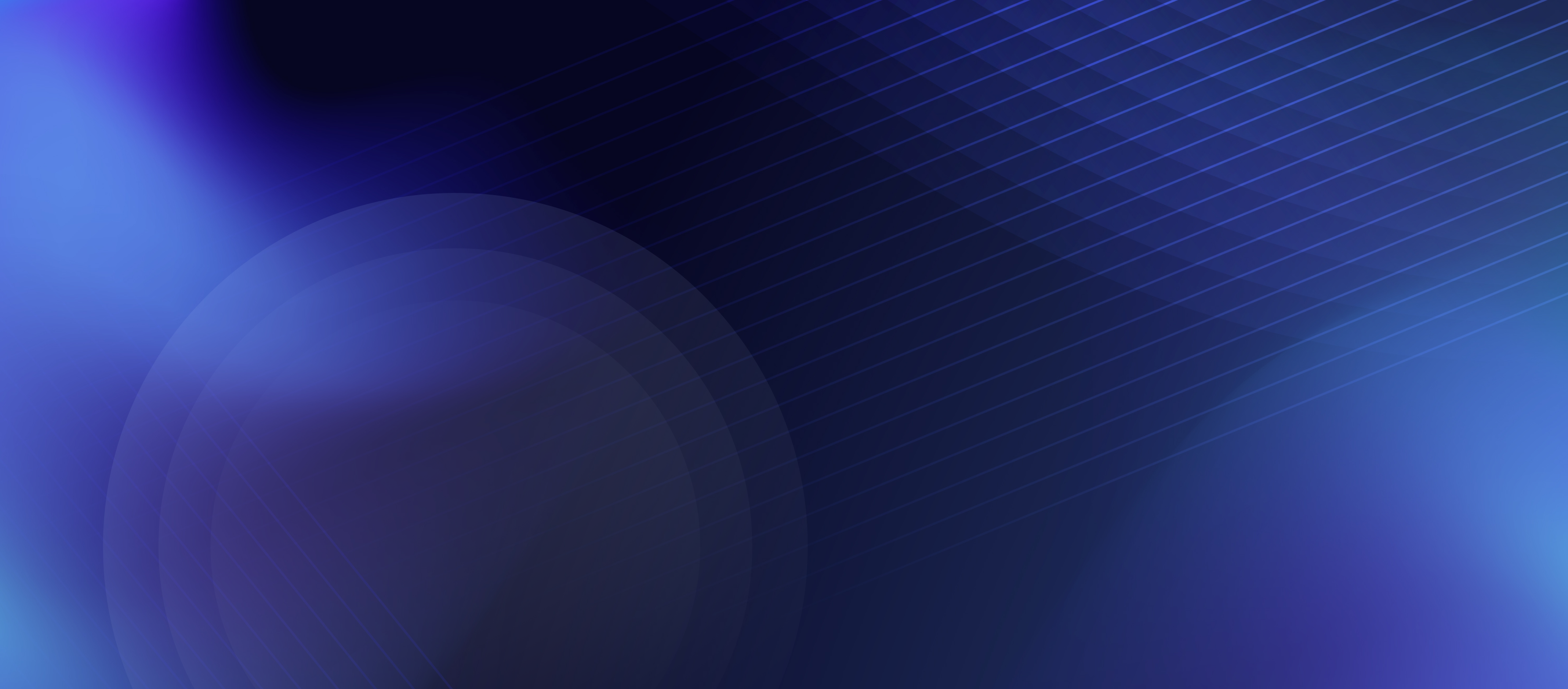
Knowledge Base
Account
How do I change my account password?
Go to settings located in your avatar menu in the top right of the dashboard
-
Under ‘Update your password’ input current password and new password
-
Click ‘Update’
How do I change my email address?
Go to settings located in your avatar menu in the top right of the dashboard
-
Under ‘Update your email address’ input current email address and new email address
-
Click ‘Update’
How do I delete my account?
Go to settings located in your avatar menu in the top right of the dashboard
-
Under ‘Delete account’ input current password
-
Click ‘Delete Account’
How do I submit a support ticket?
Click the support dropdown menu on the left hand side of the dashboard
- Click ‘Submit Ticket’
Billing
How do I access my invoices?
Click the financial dropdown menu on the left in the dashboard
-
Click ‘Invoices’
-
Click the eye icon next to the invoice you wish to access
-
Click ‘Download’
How do I cancel my subscription?
Click the financial dropdown menu on the left in the dashboard
-
Click ‘Subscription’
-
Under ‘Manage’ click ‘Update billing, cancel & more’
-
Click ‘Cancel plan’
How do I renew my subscription?
Subscriptions are automatically renewed by our third party payment processor Stripe unless otherwise instructed or cancelled.
Cancelled subscriptions can be renewed by clicking the financial dropdown menu on the left in the dashboard
-
Click ‘Subscription’
-
Under ‘Manage’ click ‘Update billing, cancel & more’
-
Click ‘Renew Plan’
How do I update my billing details?
Click the financial dropdown menu on the left in the dashboard
-
Click ‘Subscription’
-
Under ‘Manage’ click ‘Update billing, cancel & more’
-
Under Billing Information Click ‘Update information’
How do I update my payment method?
Click the financial dropdown menu on the left in the dashboard
-
Click ‘Subscription’
-
Under ‘Manage’ click ‘Update billing, cancel & more’
-
Click ‘Add payment method’
Update Invoice Information
To update your invoice details:
-
Click your avatar in the top-right corner of the dashboard and go to 'Settings'.
-
Scroll down to 'Invoice Data', enter your address, business name and/or any additional info you desire, then click 'Update' to save changes.
To prevent abuse of this system, it can only be done once per month.
Guides
Connecting to IceVPN using WireGuard tunnel configuration
To connect via WireGuard configuration file:
- Log into the web dashboard
- Select VPN from the left dropdown menu
- Choose either Servers Map or Servers List
- Select your desired location
- You will be given options to download the WireGuard configuration file
- Load config into WireGuard
- Connect!
All keys are generated client-side and the private key is never passed to the IceVPN API server.
Important: Configurations are only valid for 30 minutes unless a connection has been made
How to connect via OpenVPN configuration
To connect via OpenVPN configuration file:
- Log into the web dashboard
- Select VPN from the left dropdown menu
- Choose either Servers Map or Servers List
- Select your desired location
- You will be given options to download the OpenVPN configuration file
- Load config into OpenVPN
- Connect!
Next you will need to use your Manual Connect username and password (This is separate from your IceVPN account login)
- Select VPN from the left dropdown menu
- Choose Manual Connect
- Reveal your VPN username and password
Use these credentials in the OpenVPN app for all IceVPN location profile files.
You may also change the profile name to something more suitable to you - i.e IceVPN USA NY
Important: Configurations are only valid for 30 minutes unless a connection has been made
Manual Connect
Manual connect is the ability to connect to the IceVPN network using 3rd party apps or directly from hardware, such as a router.
First of all, obtain your IceVPN VPN login details from Dashboard->VPN->Manual Connect and select reveal credentials.
Find a preffered server by using the VPN server list or map and download the config file or obtain the protocol and address to input to a device or 3rd party app.
Youre good to go!
Note: Manual connect is only available to IceVPN Pro users
What is Split Tunneling?
Split tunneling is a VPN feature that allows users to route some of your internet traffic through the encrypted VPN tunnel while allowing other traffic to access the internet directly, optimising bandwidth and maximizing speeds.
To enable this and select which apps will use the VPN connection go to the advanced menu in your settings and then select the Split Tunneling toggle to on. From here simply click the 'Add Application' button and select which apps to apply the VPN connection to.
Why has my internet suddenly disconnected?
If this occurs it is most likely due to our in-built Internet Kill Switch feature which automatically disconnects your device from the internet if your VPN connection drops unexpectedly. This prevents your real IP address and online activities from being exposed.
You can switch this setting off in your settings by going to the 'Advanced' menu in your settings and selecting the toggle switch to off (it is automatically set to on for safety).
Miscellaneous
Are IceVPN servers virtual or physical?
IceVPN uses a mix of virtual and physical servers, carefully selected to provide the best balance of performance, reliability, and scalability.
We also use virtual servers in countries where having physical servers are a legal and privacy minefield - Such as Russia and China.
Our infrastructure is designed to ensure secure, high-speed connections regardless of server type.
Does IceVPN keep logs of my online activities?
Absolutely not! We value privacy and enforce a strict no-log policy.
Does IceVPN store my credit card details?
IceVPN uses Stripe, a third party payment processor to store and process payment information.
How long does a lifetime plan last?
Lifetime plans are set to last 99 years from the date of purchase.
Is Port Forwarding Available?
Port forwarding options are not currently available however is being explored for future implementation
What are the Credits used for?
Credits are used with the Cybersecurity tools suite, such as darknet data breach checker and various other tools.
Credits can be purchased as one time payments and used any time. 10 free credits are given to all users on the Pro plans.
What is DNS Leak Protection?
IceVPN, is a robust VPN service that uses multiple techniques to prevent DNS leaks and protect user privacy. One key method is routing all DNS requests through its secure VPN tunnel. This ensures that any domain name lookups are handled by IceVPN's internal DNS servers, not by your Internet Service Provider (ISP). By encrypting the DNS requests and processing them within its network, IceVPN prevents your ISP or any third party from seeing the websites you visit.
Moreover, IceVPN also implements IPv6 leak protection, which blocks IPv6 connections that could bypass the VPN tunnel, ensuring complete anonymity. Regular updates to its software, encryption protocols, and firewall rules also help ensure that no data, including DNS queries, leaks outside the secure VPN connection.
What is IcePrivacy?
IcePrivacy (Ice Privacy LTD) is the name of the company which operates IceVPN, amongst other privacy services. Our goal is to provide secure services that you can trust.
What is IPv6 Leak Protection?
IPv6 Leak Protection is a security feature offered by VPN services to ensure that your internet traffic remains secure and private, even when using the IPv6 protocol.
Why is IceVPN located in Gibraltar?
The simple truth is that privacy and data security in today's world is under threat from governments and intelligence communities the world-over, such as the recent anti-privacy laws passed in the UK. As a small sovereign state Gibraltar exists outside of this kind of legislation from the UK and EU enabling us to provide you with the best possible protection for your data.